Ornate Pixel Art Theme
CHECK MY OTHER THEMES HERE!

This is a ready-to-use theme for pixel art games made with Godot game engine.
It is supposed to be used in pixel art games, so low resolutions are expected.
This theme does NOT include dialogs and popup themes for now.
The font used for this theme is pixelplay by Aleksander Shevchuk from daFont.
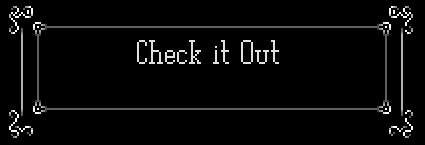
You can preview the theme in action in the HTML app above!
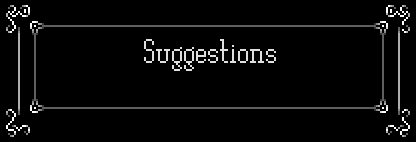
For suggestions, requests, doubts, or problems, don't hesitate to contact me on discord!
This work is licensed under Attribution 4.0 International (CC BY 4.0)
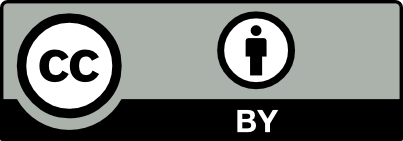
Purchase
Buy Now$1.99 USD or more
In order to download this Theme you must purchase it at or above the minimum price of $1.99 USD. You will get access to the following files:
Ornate Theme 4.x version 33 kB
Ornate Theme 3.x version 31 kB
Comments
Log in with itch.io to leave a comment.
Thanks, I bought this theme too, I will use it in my games!
Thanks for adding Godot 4 support!
No problem! Im slowly adding support for all the themes. The next one is the Neon, and the next the Metal.
Is there any way to get this theme to work on higher resolutions?
You mean like having a high resolution game with a pixel art ui? You still want to see the UI pixelated?
yeah, exactly
I dont think godot exposes a way to scale up the theme textures, so that would require to scale everything by hand, including margins, subregions, etc.
That's exactly what I did for the elements I use. It is tedious but worth it.
You know, there is a "Default Theme Scale" option in the project settings. Maybe that helps?
4.x support was added!
I LOVE IT!
thanks!
Would it be possible/feasible for you to make a non-pixel version of this theme?
Edit: I'm not talking about anything elaborate. I love the single pixel sizing, but would it be possible to add some antialiasing to reduce the pixel look?
Hi! to add antialiasing, you have to reimport the textures in godot import tab, checking the "filter" option. Is that what you are looking for?
That works! Unfortunately some of the elements, like the checkbox, are too small to see, which isn't your fault, but mine since I tried to use a pixel-art theme with a 720p game. I might end up using your SimpleBox theme instead, with some modifications. If you ever decide to do a larger/HD version of this ornate theme, though, I can guarantee you one sale! :)
thanks! Ive considered a Lot to make a hd versión of this one to be honest. Havent find the time to do so yet.
If ya find the time, it'd be a nice option. Really reminds me of Rat's Bat's and Bones.
Which is a good thing :D
+1 for hd version!
Hey looks super neet, i want to buy it, but i can't see any license...
Oh sorry, i'll upload the license tomorrow and ping you. Art is CC BY 4.0 and code (the resource file) is MIT. Is that license ok for your use case?
not sure what CC is so i guess I'll wait till you put the license :) thanks a lot
Creative Commons, that particular license means that once you get access to it, you can do whatever you want, even commercially of course. You just need to credit me if you share this theme anywhere else. I added the note and link at the end of the page!
thats perfect then! Thanks for the feedback!
This UI design looks great! May I ask what are the terms and conditions to use this asset pack? Thank you!
Im sorry for the late response. Im moving house and i dont have internet yet. It is CC BY 4.0, i forgot to upload a license file. Im going to upload it when i get internet.
I see these are billed specifically for Godot but would the graphics style still be useful in other engines like Game Maker? Beautiful beautiful assets!
The graphics is just a png file with all the needed to make the controls. Honestly, I don't know how the Game Maker UI system works. I shall investigate that. But the png file I guess can be imported and used in any engine.
In this case, I tagged it for Godot because the zip includes a ready-to-use godot resource, that you just drag and change the theme to all the controls in your scene. If I'm able to do such a thing automatically for other engines, I may include those in future updates.
Really nice! Only criticism is that the checkbutton is hard to tell which mark is on. 👌 👌 👌