Laigter 1.9 Released!
Hi Everybody!
Today, a few days before LD jam, I'm releasing a new version with some fixes, more translations, and new features!
I could not add all expected features, but i wanted to release the version before LD jam, in cas someone wants to use it. This version should be much more stable.
But before we dive into changes, let me remind you that open source tools like laigter need your support!
- Rate Laigter on itchio and start it on github!
- Follow me on itchio and twitter!
- Suggest new features or changes!
- If you find a bug, report it as an issue on github!
If you have some money to spare and want to contribute with it, it's really helpful! you can:
Bug Fixes:
- Brush cursor now should show in a more accurate position.
- Fixed a bug that caused sometimes Laigter to crash when deleting a texture.
Backedn changes:
- Rendering is being rewritten. In this case, i modified shaders to improve compatibility with older machines, and also changed the way the texture to show is selected, which should improve performance.
- New custom classes for sprites and frames, in order to avoid some flickering and thread safe problems.
- Changed use of cv::mat in various places in favour of QImage. The idea is to gradually get rid of opencv, as is too much library for what Laigter needs.
- Changed how multi-threading processor updates the maps. That caused in the past to update more times than needed, or update them in a thread unsafe way, which caused flickers and crashes sometimes.
New features!
- Animation Preview:
Now you can add frames to your texture, by selecting "Add frames" action on context menu in the list of textures.
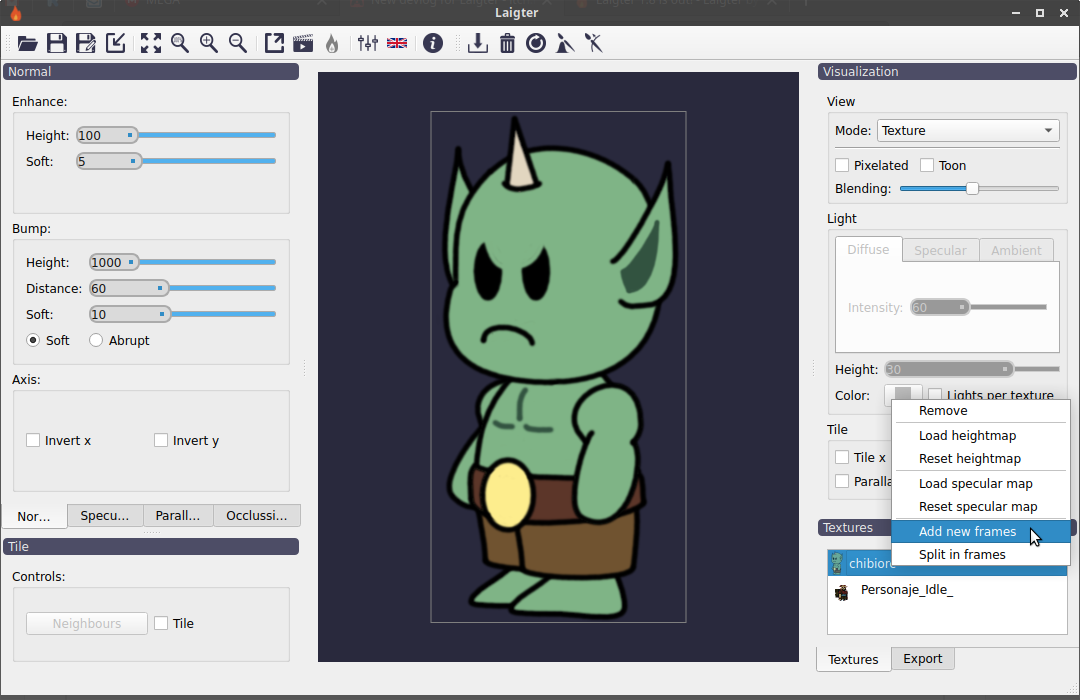
You can also load a sprite sheet and selet the option "Split in Frames" to make an animation from it. A new texture with the animation loaded will be created. Only spritesheest with same size for every frame is supported right now. New features in future, if requested.
The frames will be added to the sprite, and an animation will start playing. Also, an animation dock will appear when you click a sprite with animation support. This dock will let you play/pause animation, set frame rate, and select current frame.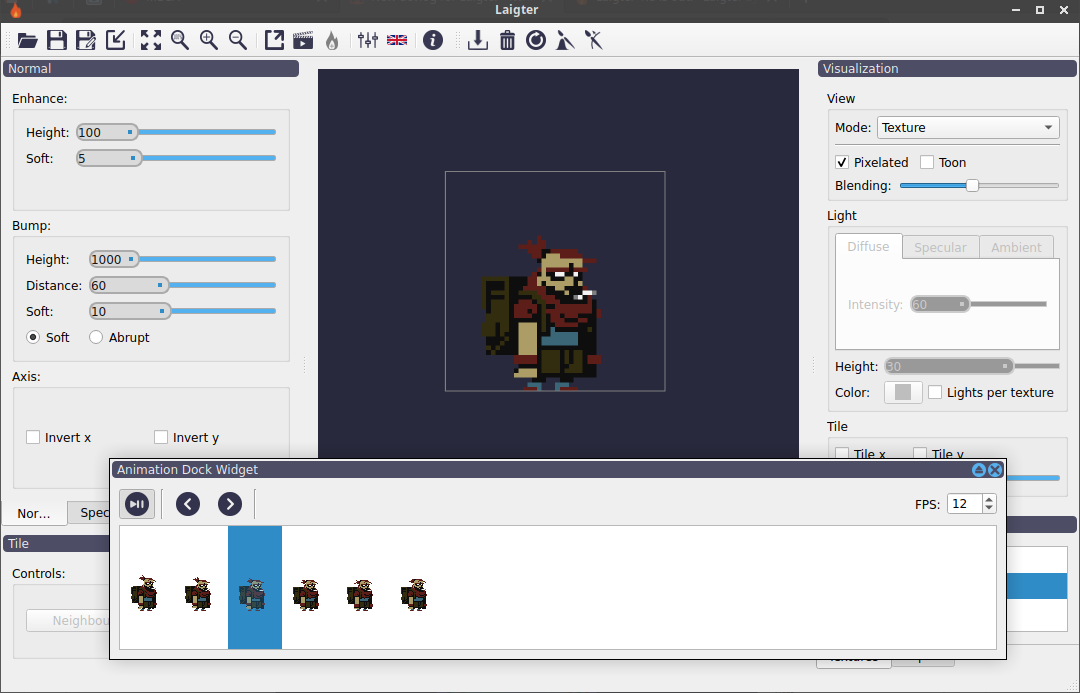
Note that brushes aren't working correctly when animation is being played right now!
- Now dock sizes and positions get saved between sessions! this mean you can move your docks arround and place them where you like. When you open Laigter next time, it will have the same layout!
- Project File and load/save. Now you can save your project, and load it later, with all textures and settings saved! Just use the new icons on the toolbar:
Note that this is experimental, and some settings may not get saved. Sorry for that, its hard to test everything by myself.
- Texture blending in Maps preview. When using brushes for painting, it is useful to see the original sprite to know where to paint... so i added a slider to blend the original sprite with the map, in order the make paingint easier. You can see that slider below Pixelated and Toon checkboxes.
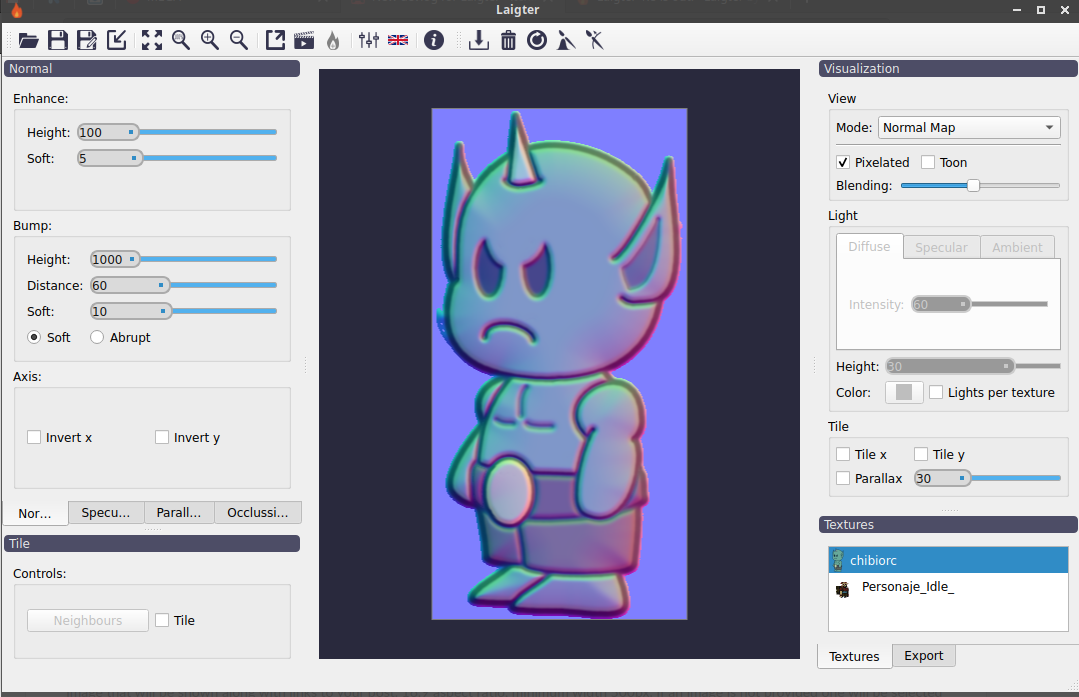
Well, i think thats all for now.
Thanks for your interest!
Files
Get Laigter
Laigter
Simple normal map generator for 2D sprites!
| Status | Released |
| Category | Tool |
| Author | azagaya |
| Tags | 2D, normal-map, parallax, Sprites, tool |
| Languages | English, Spanish; Latin America |
More posts
- New Laigter Release!Aug 15, 2023
- Laigter 1.10.6 minor bugfix is out!Jun 04, 2021
- Another bug-fix release!Feb 23, 2021
- Laigter 1.10.4!Feb 20, 2021
- Laigter 1.10.3 is out!Feb 06, 2021
- Laigter 1.10.2 Bug fix release is out!Sep 27, 2020
- Laigter documentation is online!Sep 11, 2020
- Laigter 1.10.1 BugFix release is out!Jul 26, 2020
- Laigter 1.10 released!Jul 04, 2020
- Upcoming Texture BrushJun 30, 2020

Comments
Log in with itch.io to leave a comment.
Super useful app. The only thing I'm having a problem with is that the normal map Bump feature does not respect the Tile option (I would expect the tiles not affecting each other, but it seems like in the Bump generation a tile is affected by it's neighbor tiles)
Great job with the animation feature!
Thanks! I'm glad you like it!
The link for Laigter 1.9 Linux is not linking for the right place:
https://github.com/azagaya/laigter/releases/download/1.9/Laigter-1.9-x86_64.AppImage
The good link:
https://github.com/azagaya/laigter/releases/download/1.9/Laigter-8e2b31d-x86_64
Oh yes, sorry... I made some wrong configuration in Travis CI and replaced the binary when i created the tag.
I fixed it now, sorry for the inconvenience.
Thanks!
Hi, thanks a lot for the update, it really looks like an awesome tool. I wanted to report the 1.9 Windows Portable download link seems to be broken.
Thanks for reporting! it should be working now!