1.9.1 BugFix Release
Hi everybody!
Today I'm releasing 1.9.1 bug fix. I was reported that export buttons weren't working properly in 1.9, so i fixed them and released them in 1.9.1 version.
But given that I needed to release a new version, I decided to include the new rendering changes.
Before we dive into changes, let me remind you that open source tools like Laigter need your support! If you really like Laigter, please consider supporting one of this ways! it's really helpful! you can:
Previous this release, everything was rendered relative to the widget's size and position. This made it impossible to maintain relative position between textures, implement canvas rotation, and global zoom. So i implemented proper projection and view matrices in order to solve this.
At first this may look it wasn't needed, but if you use brushes, you will know that rotating the canvas for being able to always paint in diagonal is nice.
Some features will be missing though. Now the only possible zoom is a global zoom, which zooms at the world environment, and thus all textures get zoomed in the same proportion. I mean, you cannot make individual zoom anymore. I think this way is more useful than individual zoom though.
Also, when you check "tile x" and "tile y" check boxes now, texture will be repeated once each direction (similar to what is done in aseprite) instead of filling the full widget. I think filling the full widget was cool, but this way is easier for painting imho.
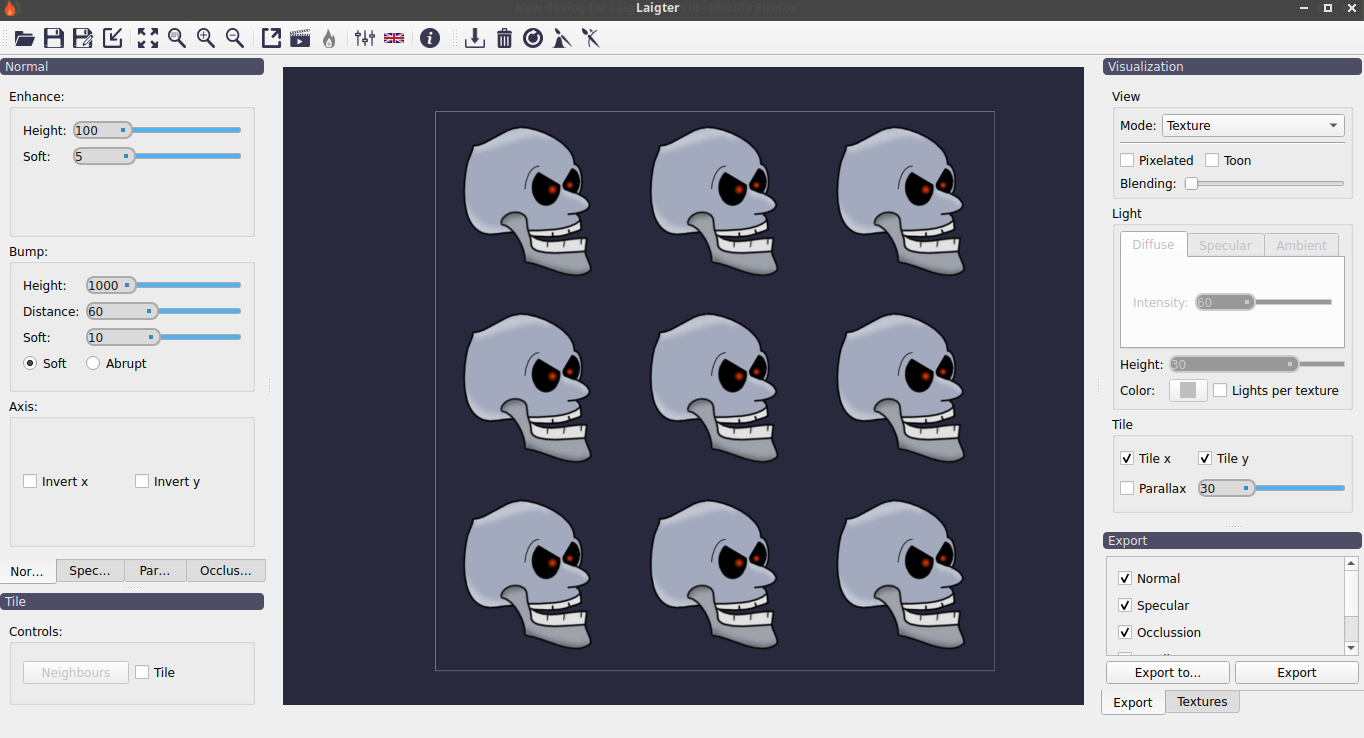
Of course, seamless painting is still possible. And with this changes, also brushes should perform better, and the code is much simpler.
Apart from those changes, here there are the new features with this new rendering:
- Now you can zoom to mouse position Previously, when using mouse wheel, you kind of "scaled" up or down the selected textures. This was cool i think, not not much useful or intuitive. Now instead, it will zoom in the full viewport, at the mouse position:
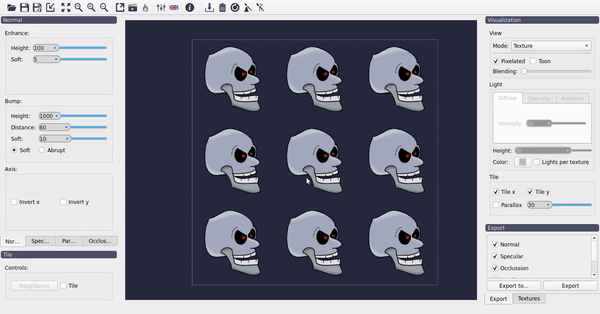
- Now you can rotate canvas:
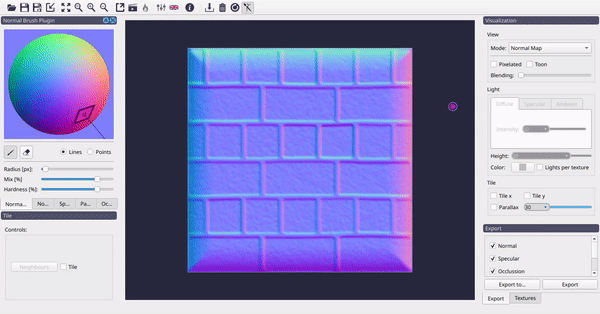
- Now you can move origin of the canvas: Dragging right click now allows you to move the origin of the scene, and this way, moving all textures at the same time. Brushes will still work as expected. I would have preferred to make this with mid button, but my mouse broke during quarantine and i couldn't get a new one. So it was easier to test with right click. Maybe in the future i will just change it to mid button:
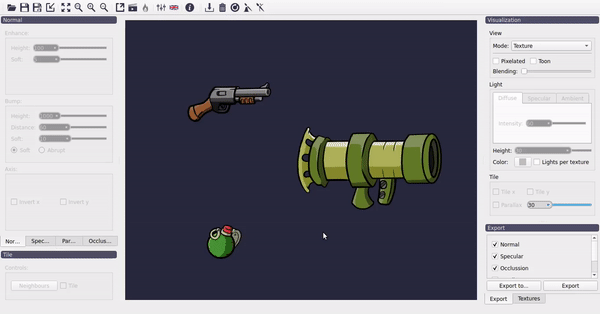
Files
Get Laigter
Laigter
Simple normal map generator for 2D sprites!
| Status | Released |
| Category | Tool |
| Author | azagaya |
| Tags | 2D, normal-map, parallax, Sprites, tool |
| Languages | English, Spanish; Latin America |
More posts
- New Laigter Release!Aug 15, 2023
- Laigter 1.10.6 minor bugfix is out!Jun 04, 2021
- Another bug-fix release!Feb 23, 2021
- Laigter 1.10.4!Feb 20, 2021
- Laigter 1.10.3 is out!Feb 06, 2021
- Laigter 1.10.2 Bug fix release is out!Sep 27, 2020
- Laigter documentation is online!Sep 11, 2020
- Laigter 1.10.1 BugFix release is out!Jul 26, 2020
- Laigter 1.10 released!Jul 04, 2020
- Upcoming Texture BrushJun 30, 2020

Leave a comment
Log in with itch.io to leave a comment.