Next release will include Drag and Drop files and texture movement!
Laigter » Devlog
Hi everybody!
It's been some time since Laigter's last release. This is a small devlog to enumerate two of the new features that will be included in next release. But first, let me tell you that i've started a Patreon in case any of you want to help me develop Laigter: https://www.patreon.com/azagaya
- Drag and Drop images to open them! You will be able to drag images from your file manager and drop them inside Laigter. Files with supported format will be opened, and a message will be shown for the not supported files.
- Texture movement! For moving the light, now you will have to click on it. If you click on other side, you will be moving the texture image. So for large images, or when you zoomed in a lot, you will be able how lights affects to parts of the texture that otherwise would be outside render limits.
This features are going to be released in next version, hopefully with settings save/load. I'm already working on it.
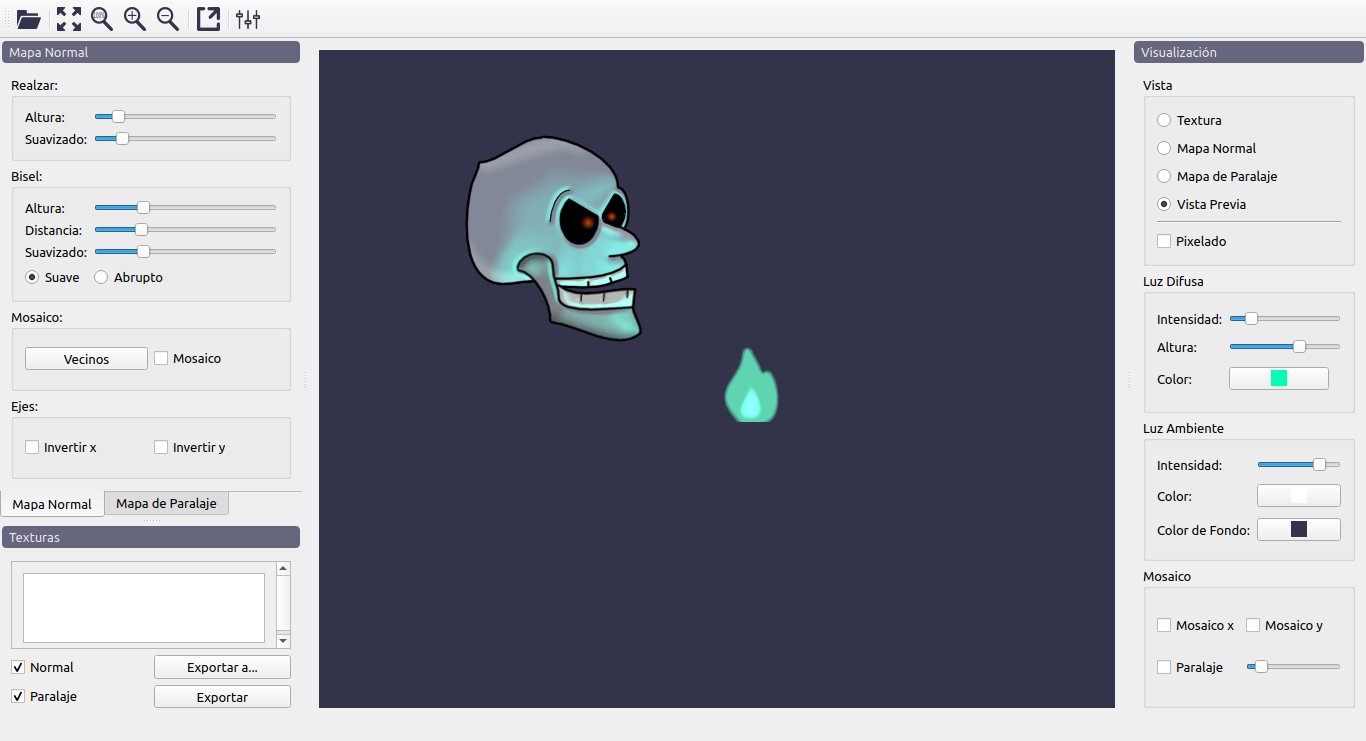
Get Laigter
Download NowName your own price
Laigter
Simple normal map generator for 2D sprites!
| Status | Released |
| Category | Tool |
| Author | azagaya |
| Tags | 2D, normal-map, parallax, Sprites, tool |
| Languages | English, Spanish; Latin America |
More posts
- New Laigter Release!Aug 15, 2023
- Laigter 1.10.6 minor bugfix is out!Jun 04, 2021
- Another bug-fix release!Feb 23, 2021
- Laigter 1.10.4!Feb 20, 2021
- Laigter 1.10.3 is out!Feb 06, 2021
- Laigter 1.10.2 Bug fix release is out!Sep 27, 2020
- Laigter documentation is online!Sep 11, 2020
- Laigter 1.10.1 BugFix release is out!Jul 26, 2020
- Laigter 1.10 released!Jul 04, 2020
- Upcoming Texture BrushJun 30, 2020

Comments
Log in with itch.io to leave a comment.
Hi. First i need to say that the application it's getting pretty cool, but i also report too that the linux version doesn't show the pixelated option checkbox.
Thank's for the job.
Oh, i may have uploaded wrong binary.. le me check it today
Hey, i've just downloaded the AppImage, and it shows the Pixelated checkbox in the View dock. May you try again and tell me please?
Notice that the effect is not for pixelating the image, it just shows the image with its pixels, and pixelates the light.. it otherwise shows the light blured.
Thanks for the reply. I will try again.
Oh, yes. There is the checkbox. Sorry... maybe I've run the wrong file.
No problem! I'm glad you find Laigter useful.. are you using it on a project right now?