Laigter 1.5-beta released!
Hi!
Today, a new release of Laigter is finally out! Sadly, i was to busy in my day job to add everything i wanted, but it's been a month since my last update, so i thought it was better to release it today, and add the rest of the features in the future.
Before going into the changes, I want to ask you for your support. You don't need to pay for Laigter (it's free and open source) but you can help me giving me your suggestions, reporting the bugs you find on github, and sharing Laigter to your gamedev friends! Also, following me on twitter will help me a lot (AzagayaVJ).
Anyways, if you want to contribute with money, you can buy Laigter for the price you think it worth from the itch.io page. Also, you can support me in Patreon and Kofi!
Now, to the changes!
- BUG FIXES!
- Export button in toolbar only exported normals. Now it correctly exports every map.
- Normals generated for tileable textures with custom neighbours were wrong if one of the neighbours was empty. Fixed that!
- CHANGES!
- This is not visible to user, and was what took me most of the time. Not rendering uses framebuffers, mainly to allow preview exporting, and future gpu-accelerated generation.
- Now you can pass an "s" as a parameter to Laigter from console. This makes the tool use a soft opengl library. It's useful for devices that doesn't support Opengl 1.3 or above. Also, it fixes some bugs on windows (see note later).
- Now rendering is done at a fixed rate, if changes are available. This reduce processor consumption (not tried in Windows yet).
- NEW FEATURE!
- Exporting Preview: This is the only feature i was able to include. Now the GUI has a button in the toolbar to export the preview of the current texture:

- Just press the icon in the middle of the previous image and a file dialog will raise to allow you select where to save the preview.
- With the current internal workflow, it was a bit hard to make the exporting of a preview just like the other exports, so for now, you will have to press that button and export previews one by one. Sorry for that.
- Also note that a small difference is generated (couldn't find why) between the preview you see in the tool and the exported one. Hope it is enough for now.
- NOTE FOR WINDOWS USERS:
- I was reported that for some machines, using Intel's integrated graphic card could cause preview not generating correctly,
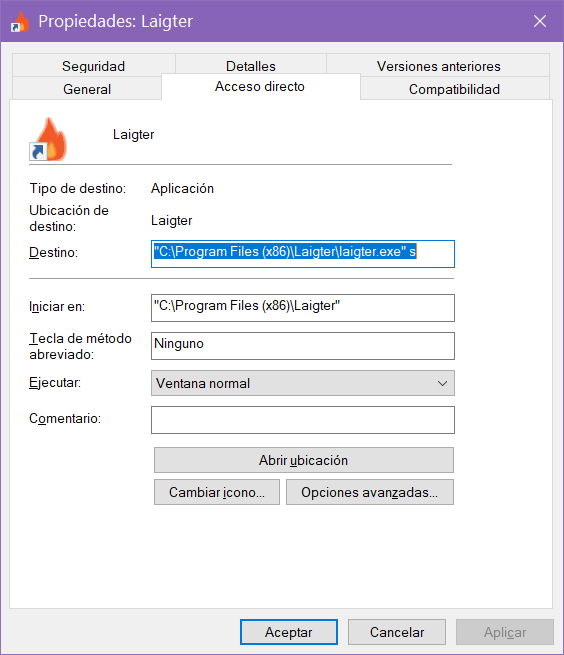
Thats all for now! Don't forget to follow me on itch.io and twitter! And please support me if you can!
Files
Get Laigter
Laigter
Simple normal map generator for 2D sprites!
| Status | Released |
| Category | Tool |
| Author | azagaya |
| Tags | 2D, normal-map, parallax, Sprites, tool |
| Languages | English, Spanish; Latin America |
More posts
- New Laigter Release!Aug 15, 2023
- Laigter 1.10.6 minor bugfix is out!Jun 04, 2021
- Another bug-fix release!Feb 23, 2021
- Laigter 1.10.4!Feb 20, 2021
- Laigter 1.10.3 is out!Feb 06, 2021
- Laigter 1.10.2 Bug fix release is out!Sep 27, 2020
- Laigter documentation is online!Sep 11, 2020
- Laigter 1.10.1 BugFix release is out!Jul 26, 2020
- Laigter 1.10 released!Jul 04, 2020
- Upcoming Texture BrushJun 30, 2020

Leave a comment
Log in with itch.io to leave a comment.